Best Digital Business Card Experience Yet—Introducing Hyper Linq Cards.

The smartest NFC card on the market
Meet the all new Hyper Linq Card, the world's most advanced digital business card yet, with enhanced iOS capabilities for lightning-fast contact sharing. Seriously, this card can save contacts faster than you can type an area code. Better yet, the Hyper Linq Card allows for advanced personalization that leaves an impression that’s uniquely you.
Since introducing digital contact sharing with QR codes to the world in 2019, Linq has become the world's most customizable way to represent who you are and what you do. With the Hyper Linq card you can now brand every tap to make a powerful first impression.
Choose from black, white, and blue cards or customize one for a more branded experience. We have also expanded our Hyper Linq product line to include badges and hubs.
Unique benefits of Hyper Linq Cards
1. Connect 3x faster.
With a new, seamless way to share your info, the Hyper Linq Card is the fastest way to get your contact info into someone's phone. Simply tap or scan your card to launch your contact preview on a new connection’s phone. They’ll see everything they need to save your details in just 2 taps.

2. Stand out like a PRO.
Personalize the entire experience from the second someone scans your card. Upgrade to Linq Pro or Linq for Teams to customize your photo, name, and title for a tailored contact snapshot. Make your strongest first impression with every tap.
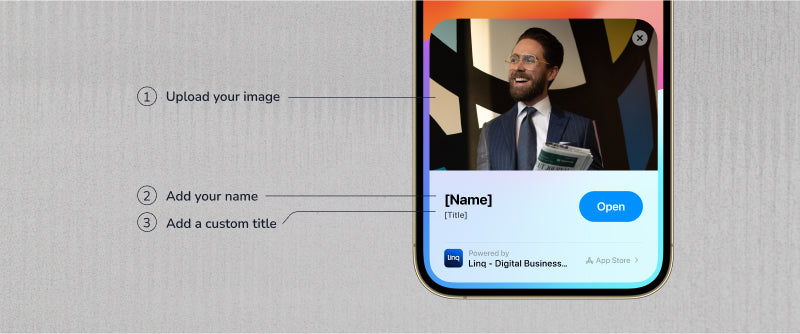
3. Automatic follow-ups.
Follow up with everyone you meet, even if they they don't share their contact info. If a new contact doesn’t finish saving your info, they’ll receive a reminder push notification. Plus, all your saved contacts get automatic follow-ups to keep you top-of-mind. You can even customize this follow-up message in your Hyper Linq settings.
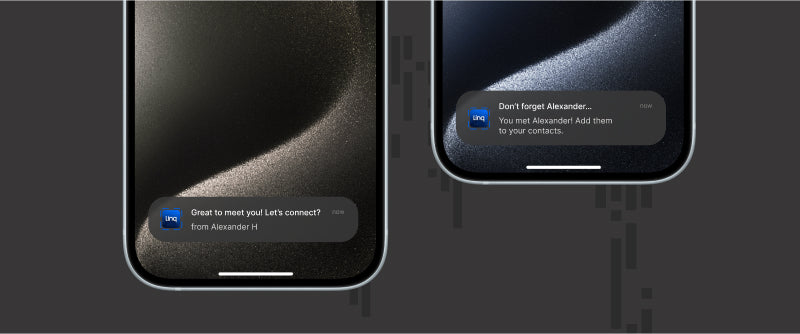
Card activation
The process for activating your Hyper Linq Card is the same as any other Linq product. You can read more about activation here or watch a tutorial on how to activate your card here. Once you have activated your card and chosen a Linq page to pair your card with you will be prompted to edit your Hyper Linq settings where you can begin to customize your Hyper Linq experience.
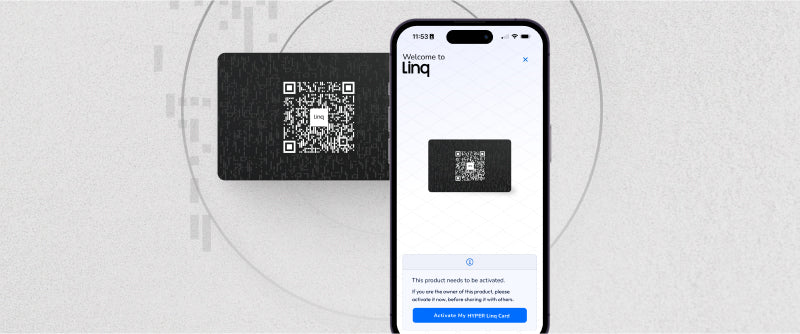
Personalization options
1. Customize your contact preview.
There are 3 fields that you can customize on your contact preview—image, title, and subtitle. Apple requires images that are 1800x1200 px PNG or JPEG image without transparency. The title field can be up to 30 characters while the subtitle can be no more than 56 characters. Keep in mind that it may take Apple up to 48 hours to update the personalized contact preview on your new card. However, in our testing, the preview updates much faster than that.
Customizing your contact preview requires a Linq Pro or Linq for Teams subscription.
2. Customize your contact exchange experience.
To get the fastest contact sharing experience with Hyper Linq, we recommend leveraging the auto-download contact card feature. Toggling this setting will affect your contact exchange settings which are also found in page settings. If you choose not to use auto-download then clicking "Open" on the contact preview will launch your Linq page instead of the iOS Contacts app.
3. Adjust your follow-up notification settings.
When people tap or scan your Hyper Linq products, they receive follow-up notifications from Linq. Contacts that scan your card but don't save your contact info will receive a reminder notification that encourages them to save your contact details to their phone. If they save your contact info they will get a notification that says "Thanks for connecting! Let’s keep in touch." You can turn off these notifications if you wish.
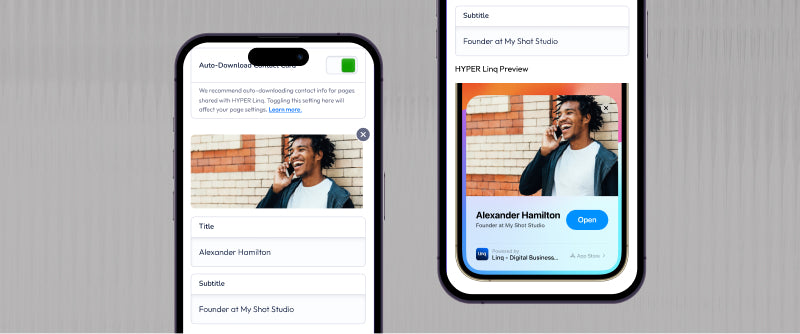
Contact sharing
When a new connection scans your Hyper Linq Card they will see your personalized contact preview instead of the more generic push notification. If they click "Open" they will be directed either to your Linq page or the iOS Contacts app where they can save your info, depending on whether you activated auto-downloading. Once your new connection saves your contact card they will be prompted to share their contact info with you, after which they will be directed to your Linq page for more information about you or your company.

FAQs
What makes the Hyper Linq experience faster?
Hyper Linq cards leverage a new Apple technology called App Clips that integrate directly to the iOS Contacts app. With Hyper Linq you can make sure your contact information is saved in as few as 2 taps.
Do Hyper Linq Cards work with every phone?
Yes! iPhone users who scan your Hyper Linq card will receive the enhanced Hyper Linq experience while Android users will receive the standard Linq experience.
Should Android users buy Hyper Linq Cards?
Yes! Even if you are an Android user you can still provide a faster contact exchange experience to every connection you meet that uses an iPhone.
Does the Hyper Linq experience require a Linq Pro subscription?
No. You can use Hyper Linq without Linq Pro or Linq for Teams , but you will not be able to to personalize your contact preview. The contact preview will still be a rich notification that encourages your new connection to save your contact info.
How long does it take to update my contact preview?
According to Apple, it can take up to 48 hours to update the personalized contact preview on your new card. However, in our testing, the preview updates much faster than that.



